If you publish an Instagram post and realized you forgot to tag someone (or you tagged the wrong person — #oops!), it’s easy to edit your post and add that tag.
To tag people on Instagram after posting:
- Go to the post you want to add a tag to
- Click the three dots in the upper-right corner
- On the menu that appears, choose “edit”
- Tap the black circle in the lower-left corner of your photo, next to the words “tag people”
- Tap on photo where you’d like to place your tag
- Start typing the individual’s username
- Select the username when it appears on the drop-down menu
- Tap the “✓” (Android) or “Done” iPhone
- Save changes by once again tapping “✓” (Android) or “Done” iPhone
Here you can see these instructions with pictures to walk you through the process.
Begin by navigating to the post you want to add a tag to. Then, click the three dots in the upper-right corner.
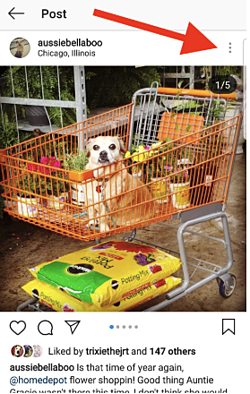
A window will pop-up with several options. Tap the one that says “edit.”
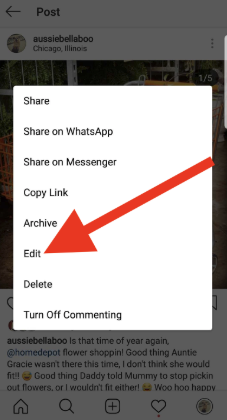
Your post will appear with editing options. In the lower-left corner, you’ll see a small black circle with the outline of a profile inside of it. Next to it are the words “Tag people.” Tap this circle:

Tap anywhere on the photo to place your tag. Then, in the search bar, start typing the username of the friend, family member, or business you are tagging.
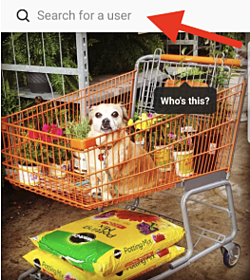
Tap on the person’s Instagram username when it appears. If you would like to tag multiple people, continue tapping new places to tag people on your photo.
Once you have successfully added your tag, in the upper-right corner click “✓” if you have an Android or “done” if you have an iPhone.
You will then be taken back to the “edit info” page.
In the lower-left corner, you’ll see how many people you have tagged in your photo. Save your new Instagram tags by once again tapping “✓” or “done” in the upper right corner.
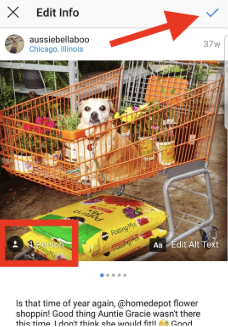
Your updated tags are now published. In addition to adding tags to published posts, you can use the “edit info” screen to mention people in your post’s description.
