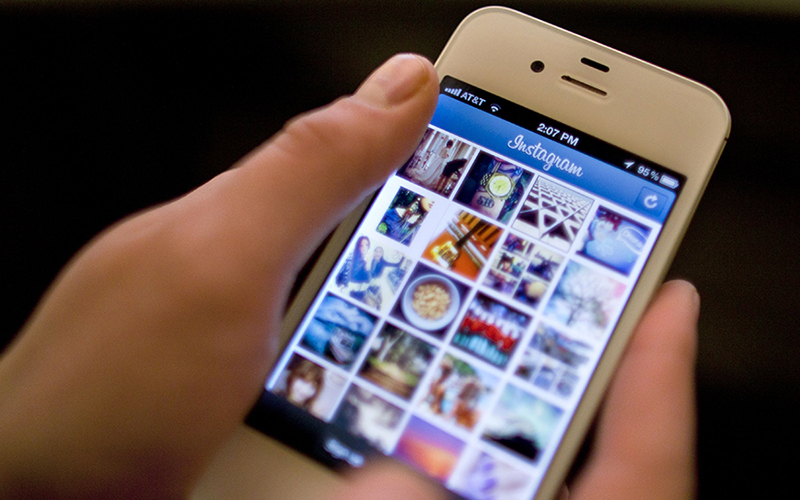
When it comes to hiding/removing search history, Instagram is pretty generous. Perhaps realizing that people would want to keep their history clean, they loaded the app with plenty of options.
One of those options lets you hide specific profiles from your search. This feature has a few uses. For instance, you might not want people to know you are clearing your history. This function also lets you permanently hide a profile. That means that it will never appear in your search history. That makes it so you don’t have to constantly clear your history.
If you want to hide a profile from your searches, just follow these steps:
- Tap the search option at the top of your app.
- Tap “Top” or “People”
- Find the profile you want to hide and hold your finger on it.
- Tap the hide option.
This should forever hide the profile in question from your searches.
