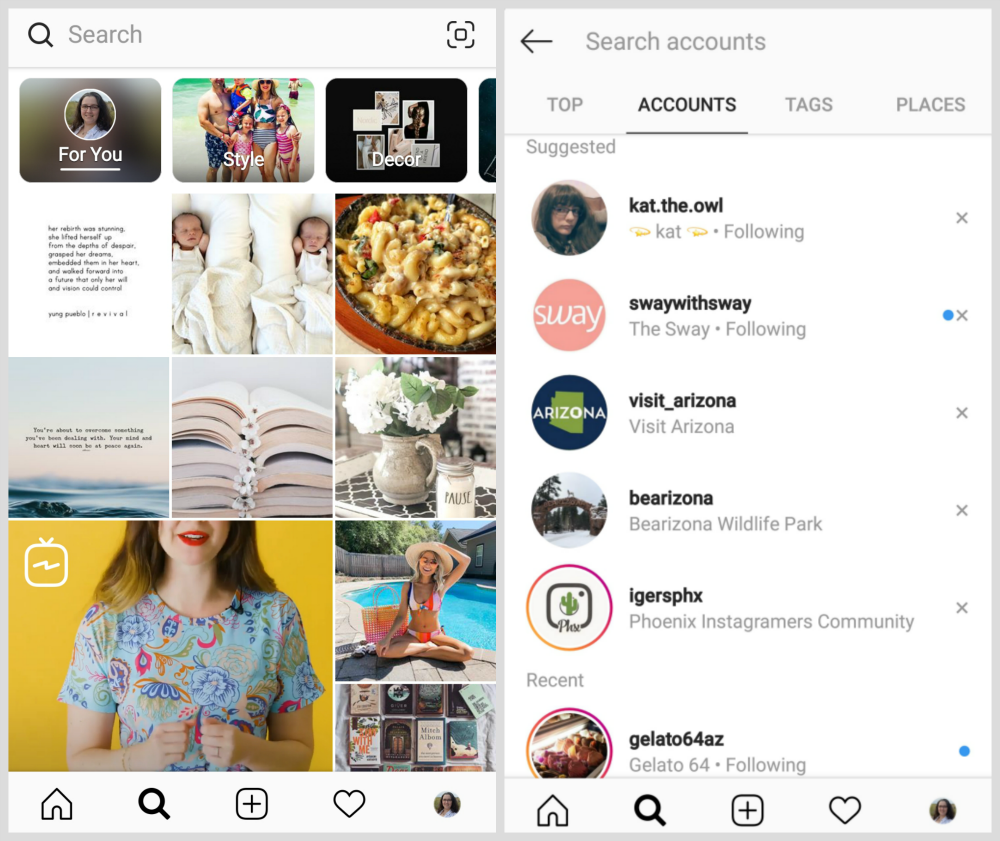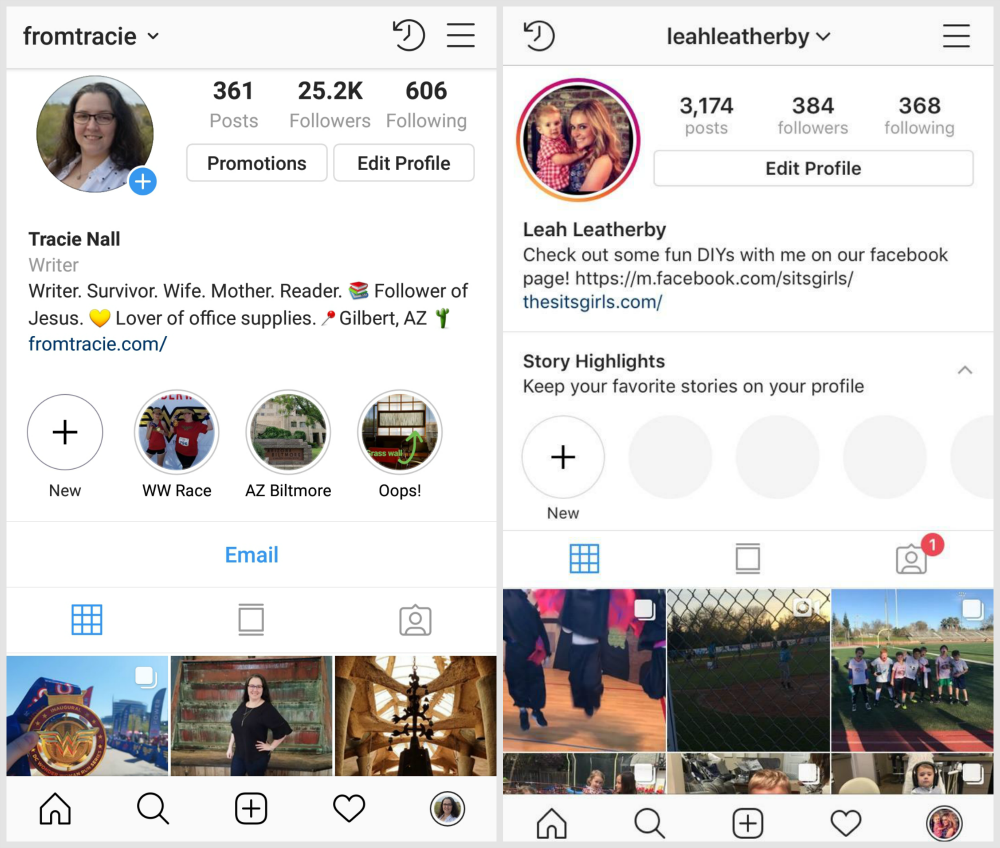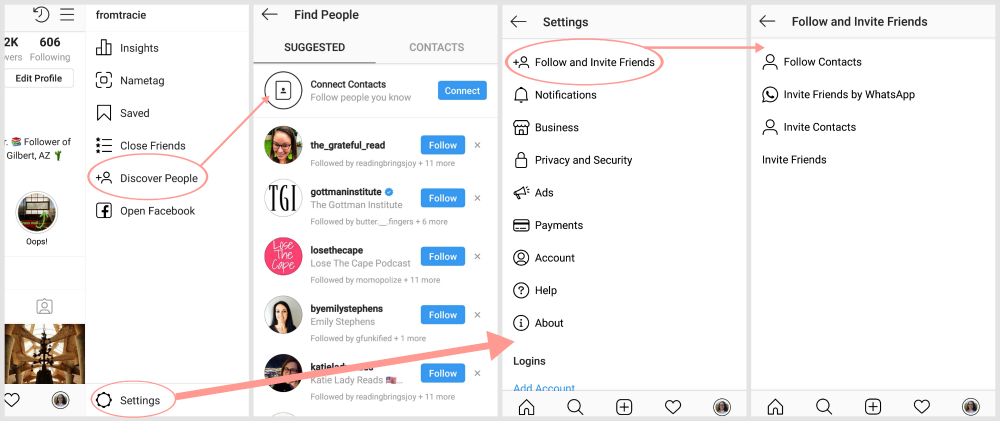Depending on your requirements, you can use Keyword Tool to generate a list of popular and trending long-tail Instagram hashtags.
To use Keyword Tool for Instagram hashtags, just enter a word related to the topic of your post into the search box and press enter. Within seconds, you will see a list of hashtags that you can use for your posts or stories.
You can enter different related words or synonyms in the search box to make the tool generate more hashtag suggestions. Besides the hashtags suggestions, Keyword Tool will show you the number of posts that Instagram has for every hashtag.
If you want to find only popular or trending Instagram hashtags, you can use “Filter Results” from the drop-down menu to get Keyword Tool to show you hashtags that have a particular number of posts. By using filters, you can choose either the most or the least popular hashtags depending on your needs.