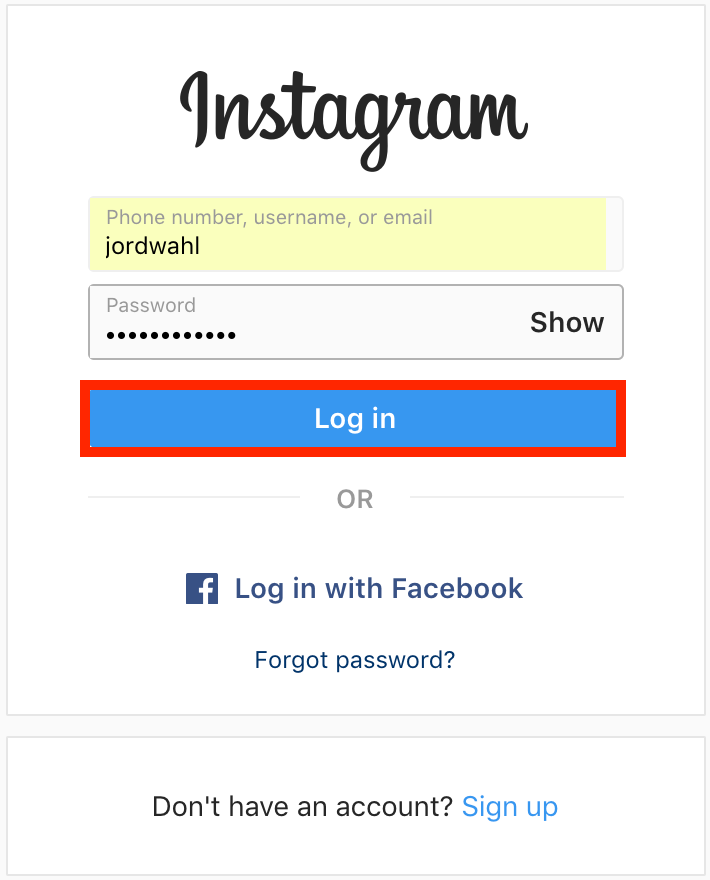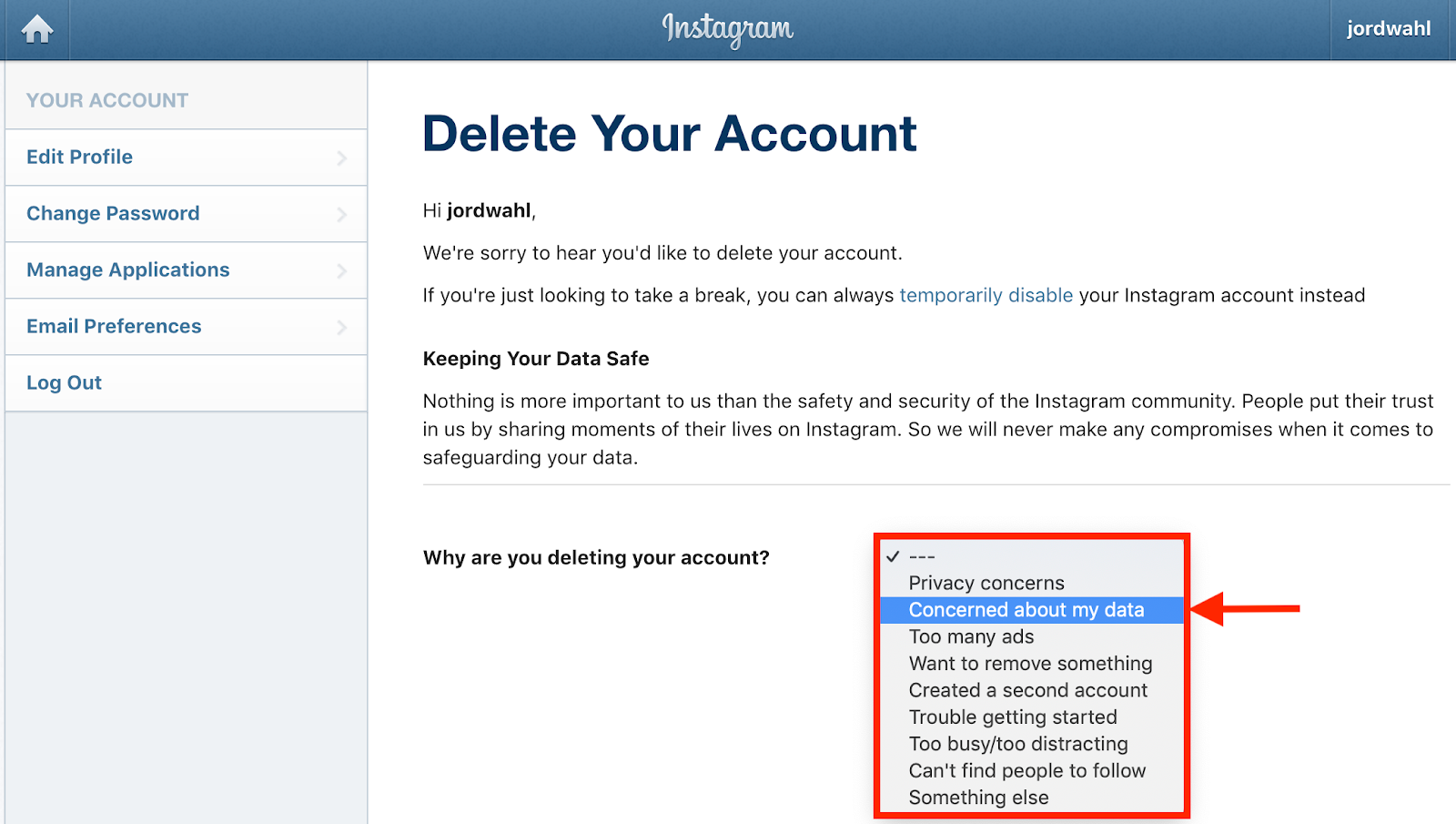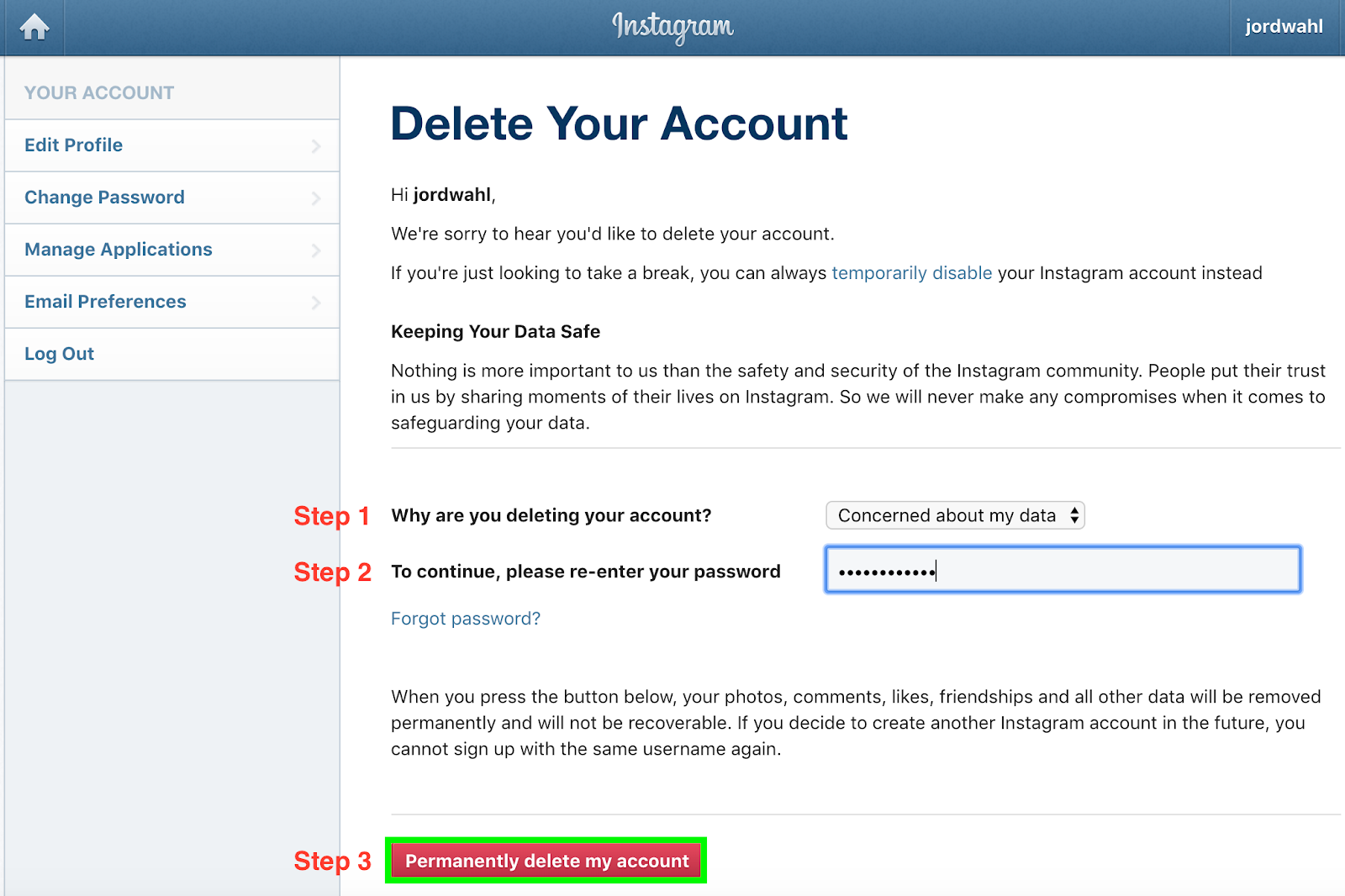Let’s be honest. From time to time, everyone searches for a profile they don’t want others to know about. We’re not going to pry into your business…we just know it happens. Whether it’s sexy picture or the ex you can’t get over, everyone has that Instagram profile they’re ashamed of. Still, a lot of people are awful when it comes to clearing their profile. What’s strange about that is that clearing your search history couldn’t be easier to do. Just follow these steps:
- Open your Instagram settings.
- Scroll down to “Clear Search History.”
- Confirm the deletion on the screen that appears.
That should clear out your Instagram search history. We say “should” because there are times when a profile will still pop up in your search history even after you’ve cleared it. For those times, you’ll need to check out the next entry…