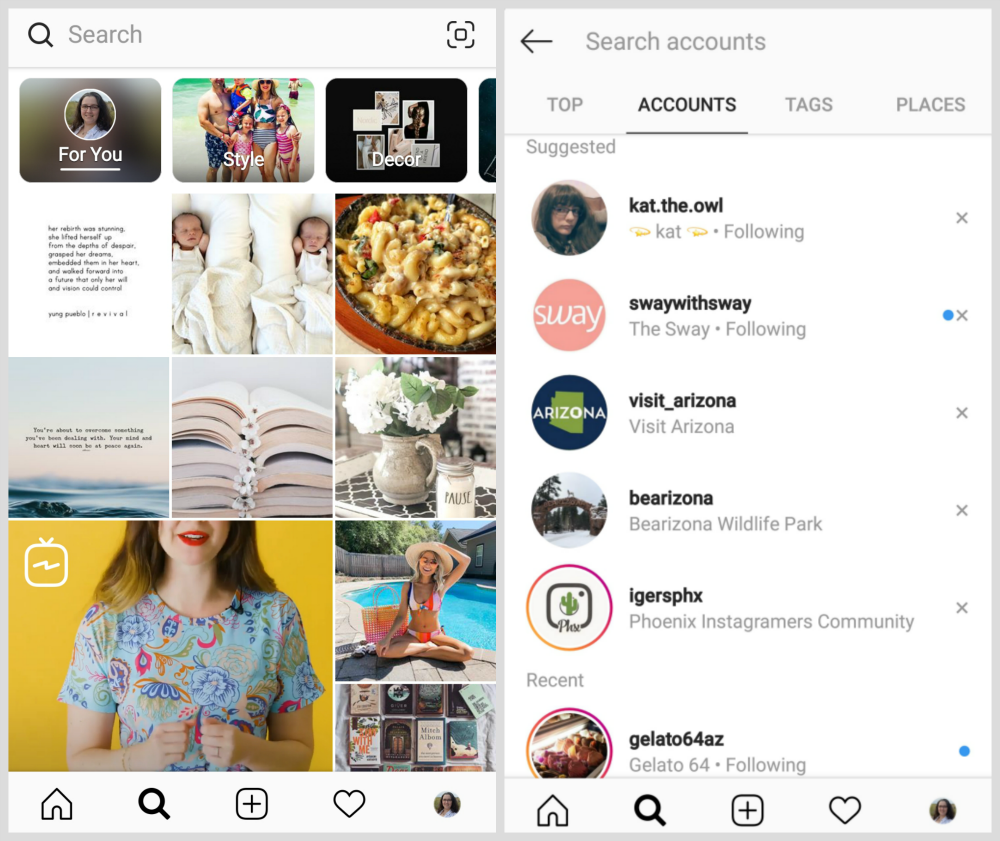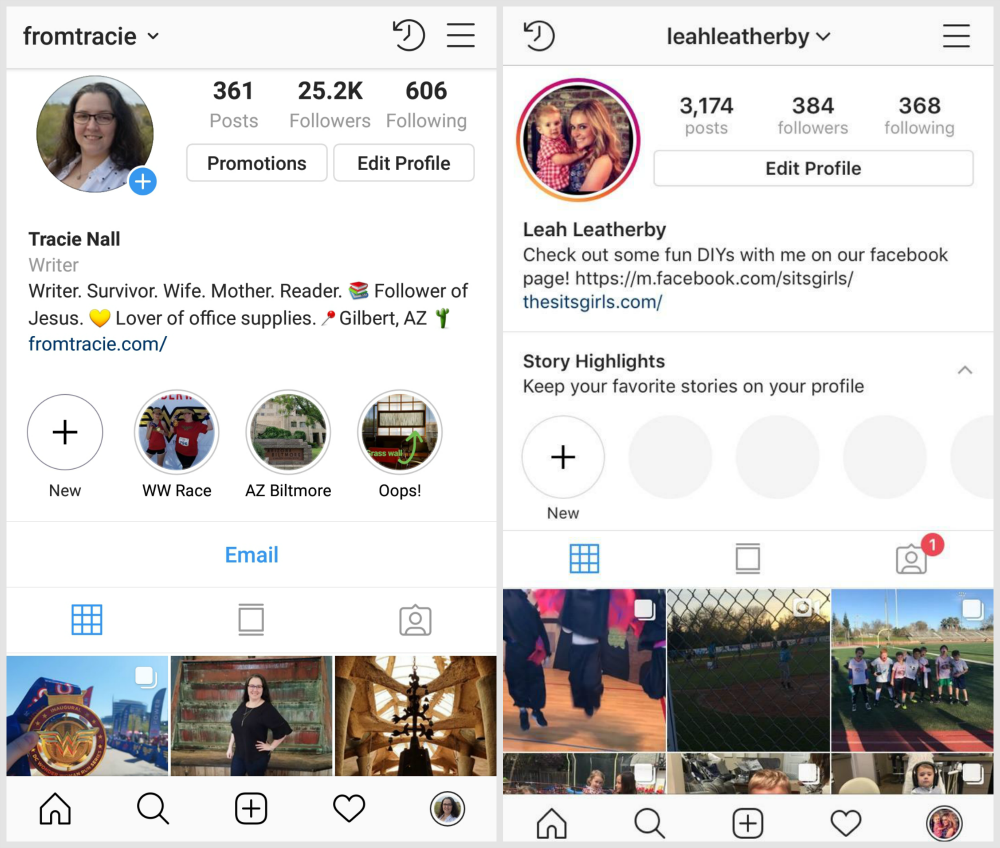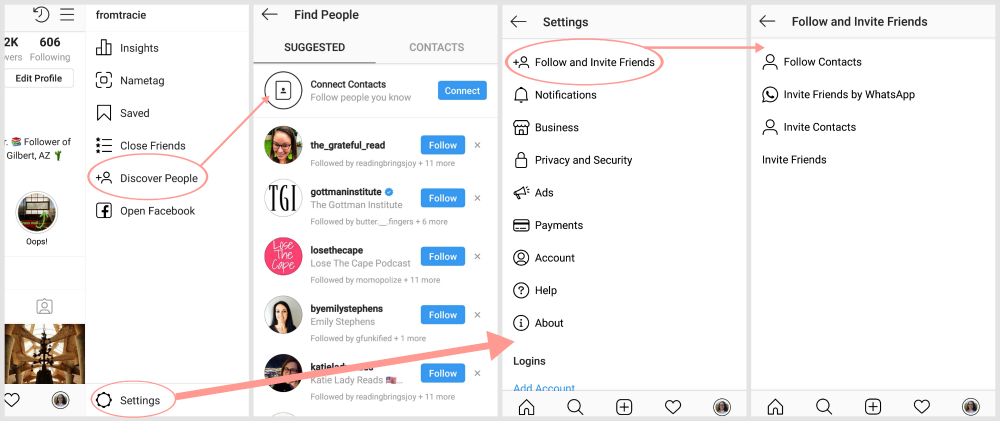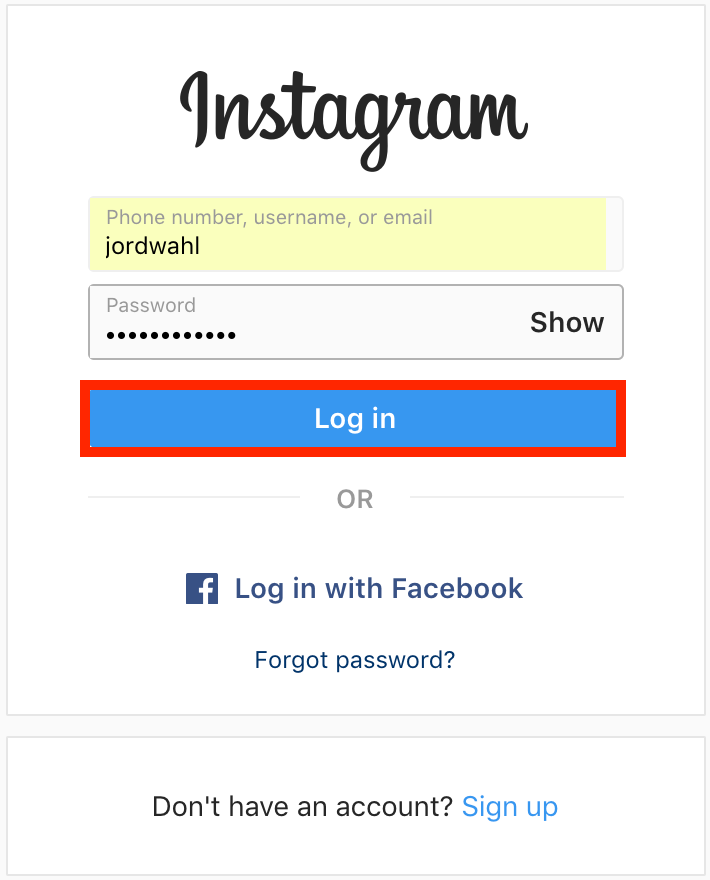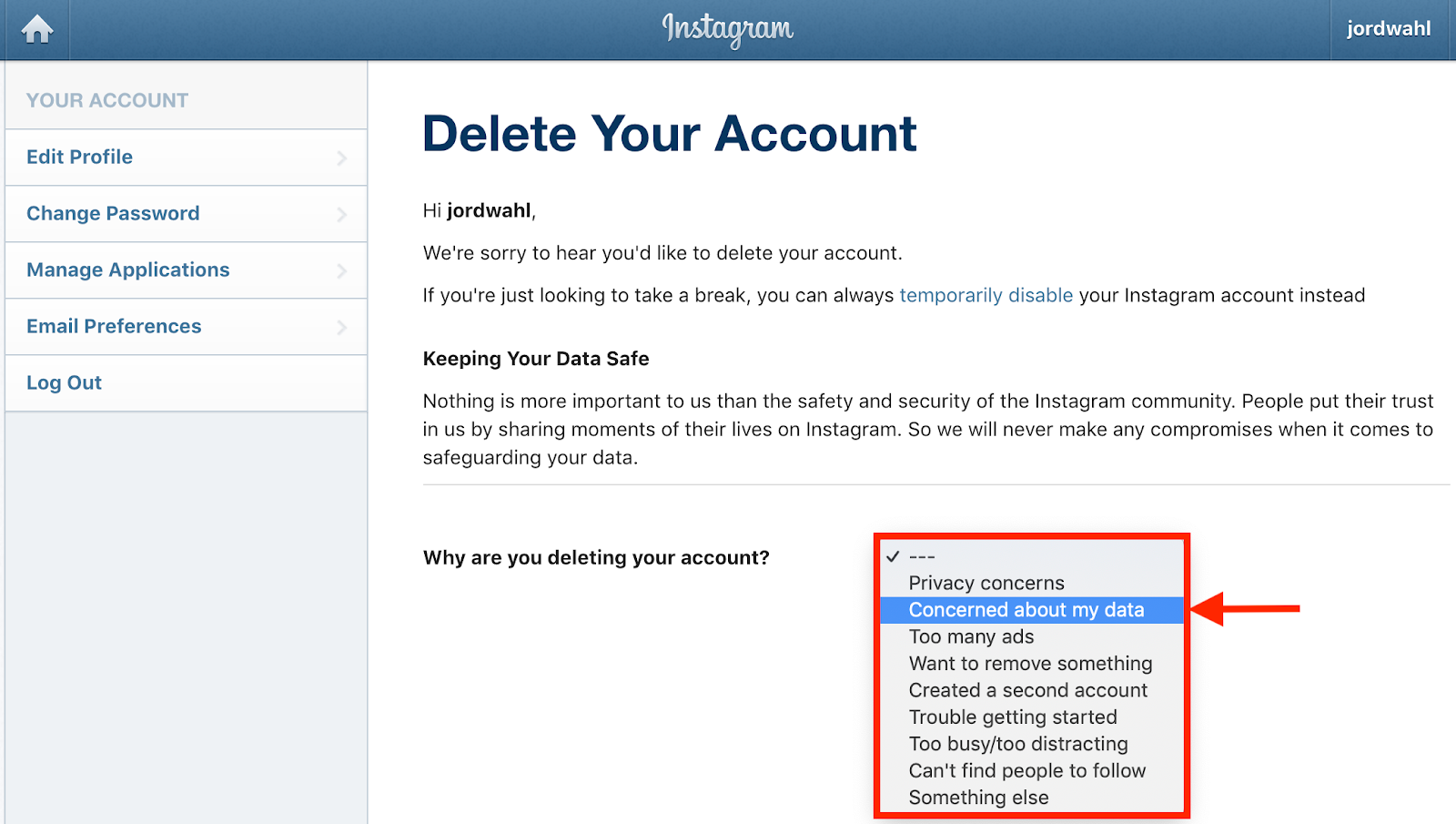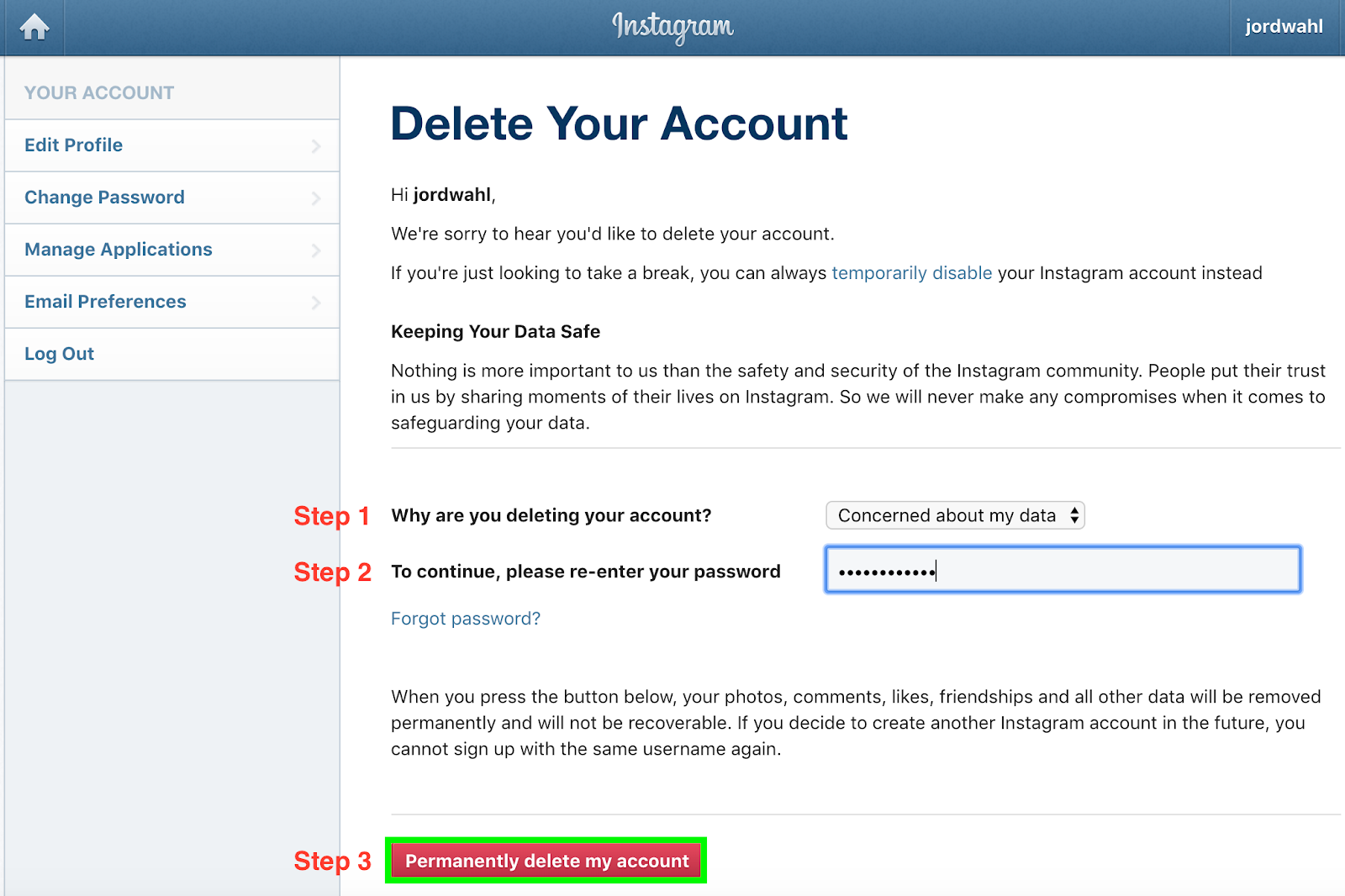Note: Deleting your Instagram account means that your profile, photos, videos, likes, comments, and any followers you have will also be permanently deleted.
To permanently delete Instagram:
1. Log in to your Instagram account
You can’t delete your account from the Instagram app, so you’ll need to log in to instagram.com from a web browser on your desktop or mobile device.
2. Go to Instagram’s ‘Delete Your Account’ page
Once you’ve logged in, go to the Delete Your Account page and select your reason for deleting your account from the ‘Why are you deleting your account?’ drop-down menu.
3. Enter your password and permanently delete Instagram
Once you’ve selected an option, you’ll be prompted to re-enter your password to confirm that you want to delete your Instagram account permanently.
After you’ve selected a reason and entered your password, the option to permanently delete your account will appear.
Click ‘Permanently delete my account’ and your account – along with all of your content and followers – will be disabled for good moving forward.
Keep in mind: Once you’ve deleted your account, you can’t sign up with that same username if you decide to create another Instagram account later on. Instagram also can’t reactivate deleted accounts.
That being said, in the case that you’re not ready to permanently part with your Instagram account, I’m here to cover how to deactivate your Instagram account temporarily.