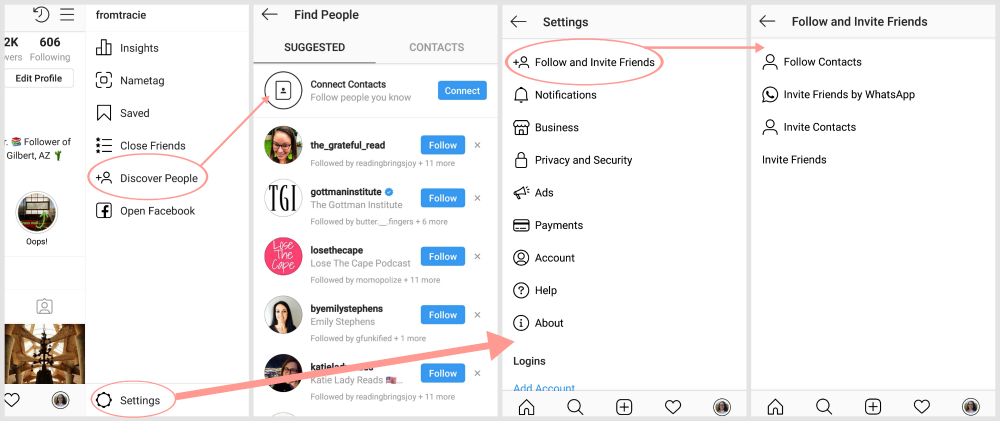To find friends you already know on Instagram, you will start by syncing up your phone’s contact list.
To sync your contact list:
- Tap the profile image on the bottom right of the screen (it’s your profile pic).
- On your profile page, click the three lines in the top right corner to reveal the settings and menu options.
- Click on Discover People and connect your contacts.
- Tap on the “Follow” button next to the people you want to follow from the list that populates on the Contacts tab. You can also follow people from the Suggested tab in this menu section.
- You can also go to your main settings by clicking on the settings gear at the bottom of the menu, tapping “Follow and Invite Friends” and following contacts there or inviting friends.
Instagram Tip: If your friend’s Instagram account is private, you may have to tap “Request” instead of “Follow,” so they can approve the connection.
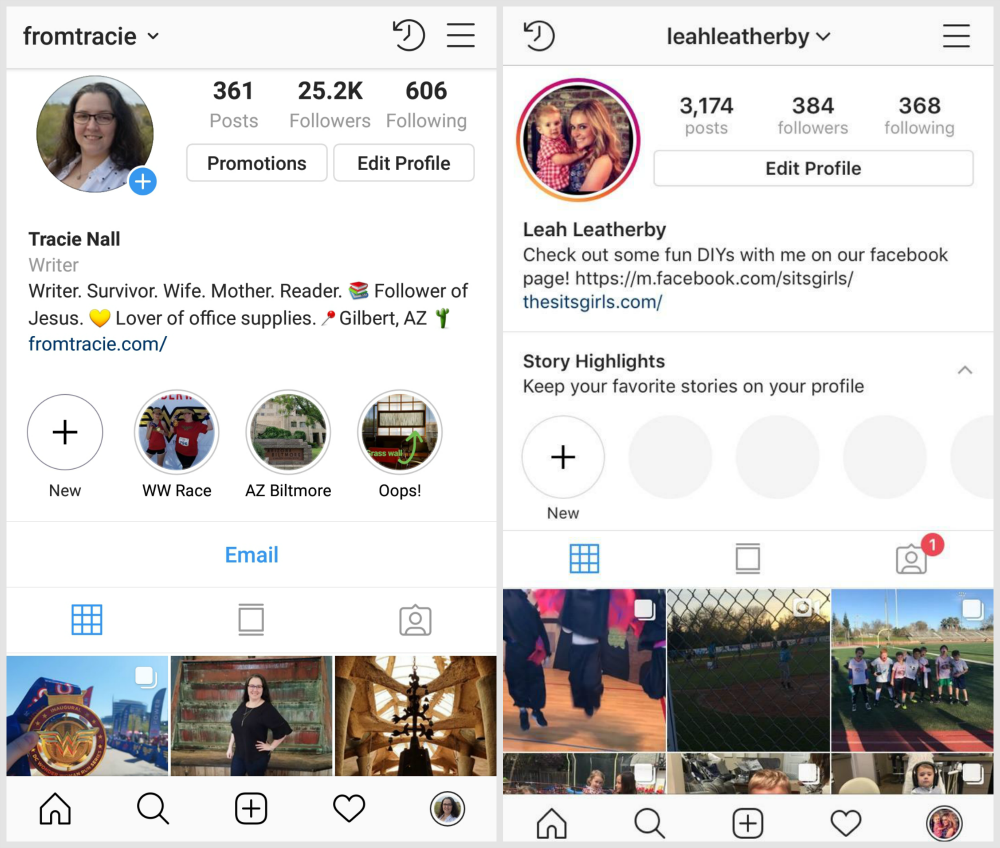
Instagram Profile Screenshot: Android and iOS versions