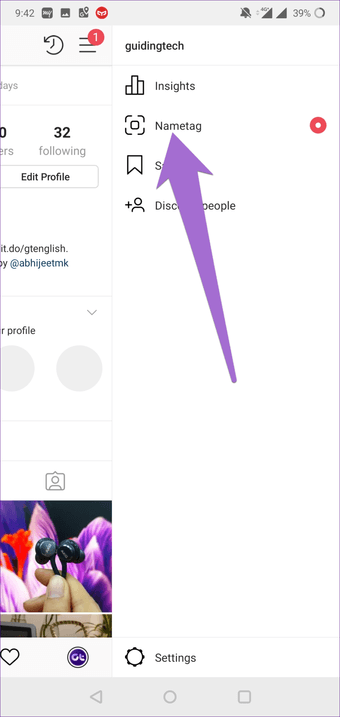Technically, you don’t need to create one since Instagram generates it automatically. You have to access it to customize and share it.
Here’s what you need to do to access it.
Step 1: Open the Instagram app and go to the profile page. Then tap on the three-bar menu at the top-right corner.
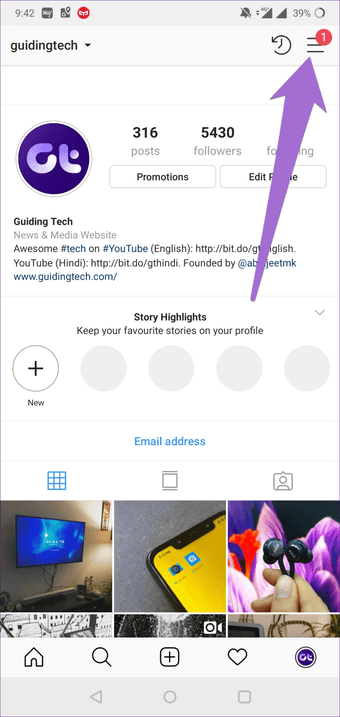
Step 2: From the menu, select Nametag. Your Nametag will open. Let others scan it, or you can share it as well (more about that later).