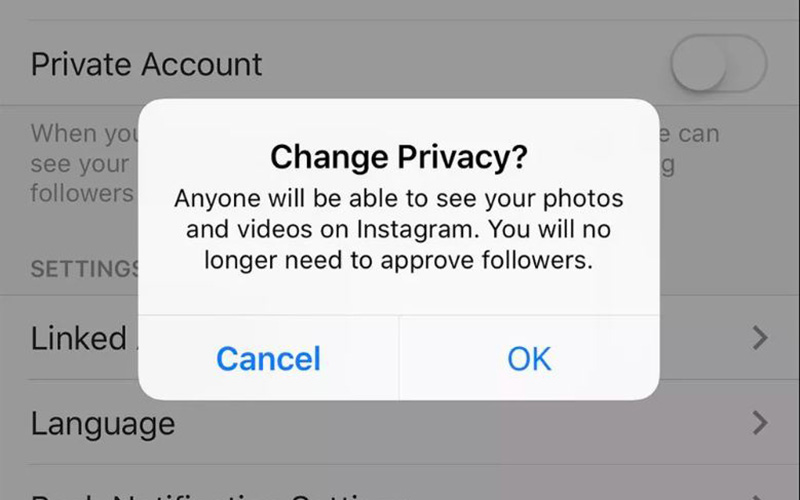
The core of Instagram privacy e is the ability to set your account to “Private.” Doing so is simple:
- Open “Settings.”
- Tap “Account Privacy” and choose “Private Account.”
What does that actually do, though? First off, it means that only your followers or other approved people can see your posts. It also means that people can’t see who you follow unless they are an approved follower. Private profiles also prevent anyone from commenting on your uploads and block associated hashtags from putting your photos on public feeds. Likes and similar information are also hidden.
However, it’s just as important to realize what a private account doesn’t do. First off, your photos might still appear on other social media platforms if you have linked them to your account. It’s also not possible to limit information amongst your followers (unless you block or exclude them). Basically, private profiles work like regular profiles but only for your followers.
That being the case, private profiles come highly recommended to everyone who isn’t trying to gain followers through general posts.
